
|
demorpg.jar Size : 2929.658 Kb Type : jar |
Before Club Penguin, there was something called Penguin Chat (2005). You used to be able to play it on rocketsnail.com (Yes, that’s what rsnail stands for), but as of now, they have closed down the site so everyone visits Clubpenguin.com instead. Penguin Chat 3 was very fun, to tell you the truth.
Back then, the whole thing was free and there were things on it that the Club Penguin Team never put back onto Club Penguin.
It was actually very similar to Club Penguin, except there was only one place you could go to, the Town. There wasn’t a Cove, Snow Forts, Dojo, or your own home or anything else, but the Town. In fact, the Town looked very similar to how it looks now, but there was more chairs and tables outside the Coffee Shop, and a few other different details. Oh, and it snowed in the Town!
There were no coins or way of earning coins. If you tried to walk to the left of the Town, you’d go to an area of nothing but snow (and a few construction decorations), if you went to the left of that, you’d up in another bigger area of snow with a pretty, blue sky. In this specific area, you might see a bunch of penguins insnowcats (a bulldozer that clears out snow) driving around. Then if you went left again, there would be a bunch of penguins just walking around with hard hats on that are probably drilling the ground (with construction decorations and railings all over the place and a crane in the distance), and then if you went left again, you’d be back at the Town (interpreting a spherical world). You could also end up in the Town again if you started off going right from the Town.
There were also signs for every place in Penguin Chat but I can’t remember what they were.
In the toolbar, there was the chatbox, the snowball button, a sit down button, a dance button, a report button, an emotes button, a ‘Tell a Joke’ button, a change resolution button, a credits button, and the enter button. There was an arrow button that collapsed the chatbox to make the toolbar smaller. To change color, you would click a color change button on the chatbar, and select a different color. There was a chat history and report button on the upper left of the screen.
The Night Club was incredibly similar. The major differences were that the Band played on the stage, rather than the DJ thing with the speakers (but there were Speakers there). And there was no green puffle dancing on the speakers, and there were no stairs leading to the upper floor (there wasn’t an upper floor). And you could get to the secret Boiler room by walking onto the wire of the lower righthand Speaker. The point of the game was just to throw snowballs, dance, and chat.
Talking about snowballs, in Penguin Chat, snowballs were a little bit different. No, they looked the exact same, but when you threw them at people, sometimes you would miss horribly. The radar that shows up when you push the Snowball button in Club Penguin was different in Club Penguin. It would also snow sometimes in the Town.
The Coffee shop was somewhat boring, there was no upper level, and you couldn’t play Bean Counter there. Back then, everyone used to pretend they were Coffee shop waiters.
Now, everyone knows anyone can be a ninja, but in Penguin Chat 3, when the color select window popped up, if you click the ‘N’ in ‘Select your new penguin.’ in that window, you would become a ninja (No lie, it also took me a long time to figure this out when I first started playing, no one would tell me). Being a ninja was pretty cool, you had a ninja suit with a sword on your back and if you tried dancing as a ninja, you wouldn’t dance but you’d become transparent/invisible.
You could also be a Hard Hat worker. You had to click on the hook of the crane in the sky (the crane was behind a fence in the back) in the snowfields that were right of the Town to get the hard hat (you didn’t have a player card back then so you didn’t really get a hard hat, you just wore one). If you danced, you would be drilling the ground and if you went into the middle snow fields, you’d be driving a snowcat.
As for the Gift shop, if you tried walking into it, you’d be transported to a page in Rocketsnail.com where you can buy merchandise like real life keychains and T-shirts (using real life money though, Penguin Chat didn’t have coins, remember?).
And that’s just about all there was to Penguin Chat 3 (that used to be playable at rocketsnail.com).
Also, there was a Club Penguin BETA testing. That was basically to try out the new Club Penguin beforehand. Beta testers got one month of free Club Penguin membership, they got to keep their party hat from the very first Club Penguin party ever, and a certain amount of coins (2,000). Beta Testers are penguins that signed up for Club Penguin while it was in Beta version. It was their job to test that version for any bugs or glitches and report them to the Club Penguin team so they could be fixed. When Club Penguin was publicly launched, the team held a party to thank Beta Testers, in which the yellow and pink party hat was given out in the Town Center. Beta testers usually wear this hat as it shows that they are a beta tester. Many Penguins are wishing to be friends with a beta tester. They are respected greatly in Club Penguin. Most beta testers have names like “fano” or “JaMeS” that have a mixture of lowercase and uppercase letters. Although, when Club Penguin launched the CPIP test server, the names were changed so “fano” is now “Fano” and “JaMeS” is now “James”. Today, these penguins are very rare. Betas most likely have the Shamrock Pin because it is the first pin made on Club Penguin.
Have you ever wanted to play Penguin Chat 3? Here is a step-by-step guide on how to access Penguin Chat 3!
1. Click HERE.
2. Select “Penguin Chat 3 Tester!!! RARE!!!” from the list of games.
3. Click the “Continue” button.
4. Enter a name for your penguin.
5. Right-click and select Play.
6. Repeat step number five until this page comes up:

You can now open the chat bar by clicking on it. Click on the RocketSnail logo, and an advertisement will pop up.
ACCESS A PENGUIN CHAT 3 IGLOO GUIDE
Have you ever saw the famous Penguin Chat 3 igloo picture? Well now, you can take a picture of it yourself! Just follow this guide.
1. Turn the computer volume down.
2. Click HERE.
3. Select “Penguin Chat 3 Igloo with music, “I’ve Been Delayed”” from the list of games.
4. Listen to the Penguin Chat 3 Band play I’ve Been Delayed, and take some pictures or make a video!

Here are some rare pictures of Penguin Chat 3 and the Club Penguin Beta Test Party.
The Main Start Page for Penguin Chat 3
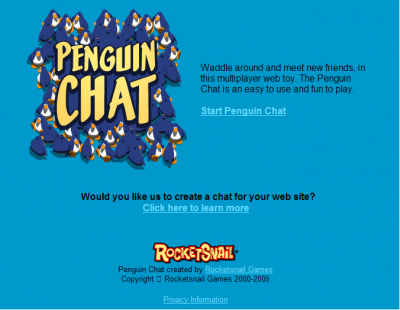

The Toolbar in Penguin Chat 3

The Town in Penguin Chat 3

The Night Club in Penguin Chat 3

The Coffee Shop in Penguin Chat 3


The Boiler Room in Penguin Chat 3

Igloo’s in Penguin Chat 3




Miscellaneous Rooms and Pictures in Penguin Chat 3





Club Penguin Beta Pictures








